UPS Installation Guide
UPS power supply two sets of batteries with neutral wire installation steps
installation steps;
①Disconnect the existing UPS power supply; (need to arrange an electrician in advance to change the power supply line for the equipment in the computer room)
②Remove the battery pack (it takes 1 hour);
③ Install a new UPS power supply and battery pack (requires 4 hours);
④ The new UPS power supply is turned on and connected to the mains (power outage is required for 1 hour) to supply power to the equipment in the computer room.
ups unpacking, battery unpacking for backup,
When assembling the battery cabinet, pay attention not to touch the positive and negative poles of the battery at the same time during installation. During installation, the positive pole is connected to the negative pole and installed in series. The neutral wire is drawn from the negative pole or positive pole of the 8th battery in the battery pack, and then continues to connect in series. A group of 16 batteries After assembly, there are 3 connecting wires coming out of the battery cabinet, which are positive, negative and neutral.
After the battery pack is connected in series, the battery pack voltage is detected. The positive and neutral line voltages are in a normal state at 96V-120V, and the negative electrode is also tested in the same way. It can be connected to the interface of the UPS power supply without any problems.
After the UPS power supply is connected to the mains and the battery, you can start the battery with the battery, then send the mains, and then disconnect the mains to test whether the battery pack can send electricity normally.
Please see the installation sketch;